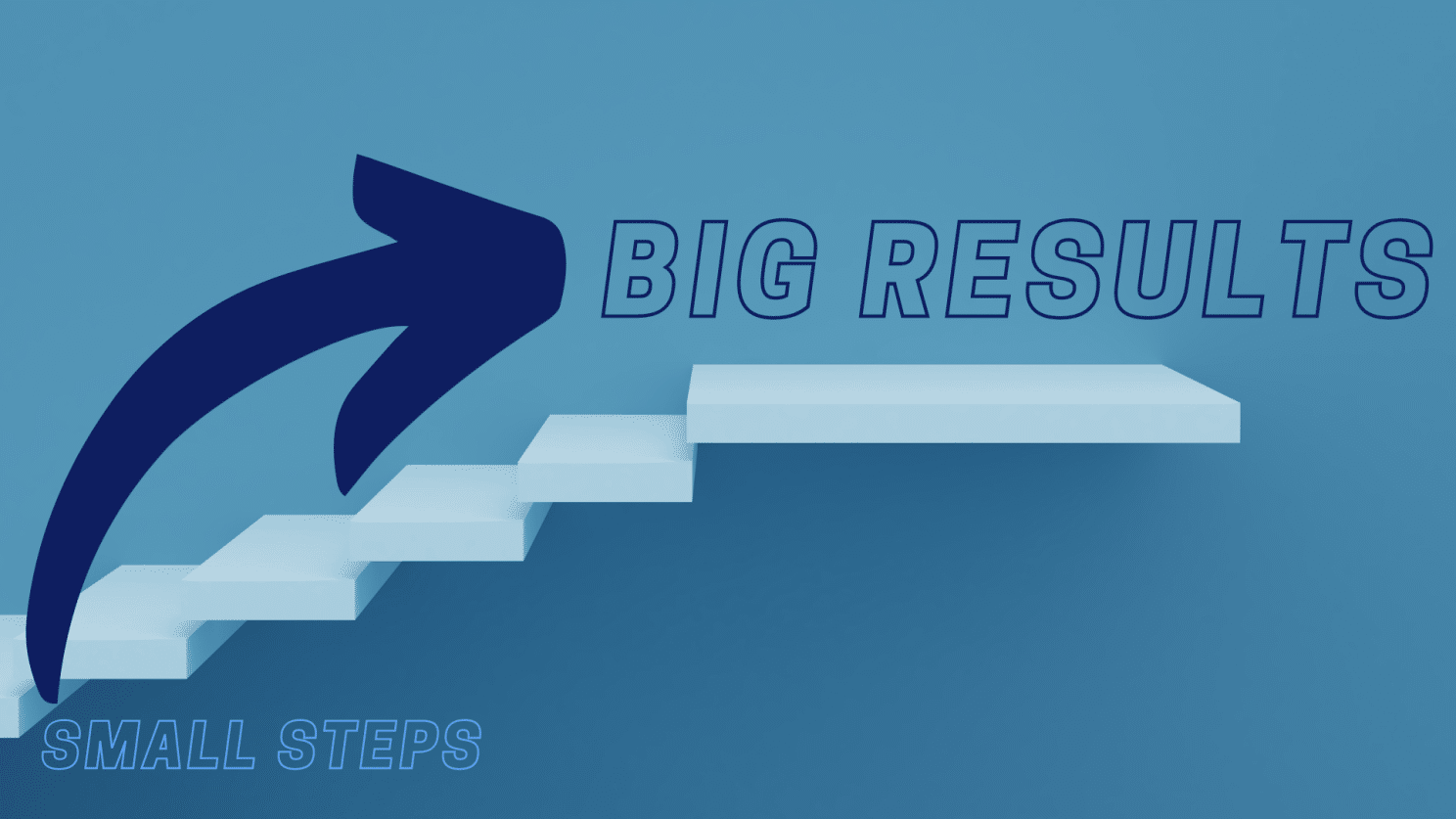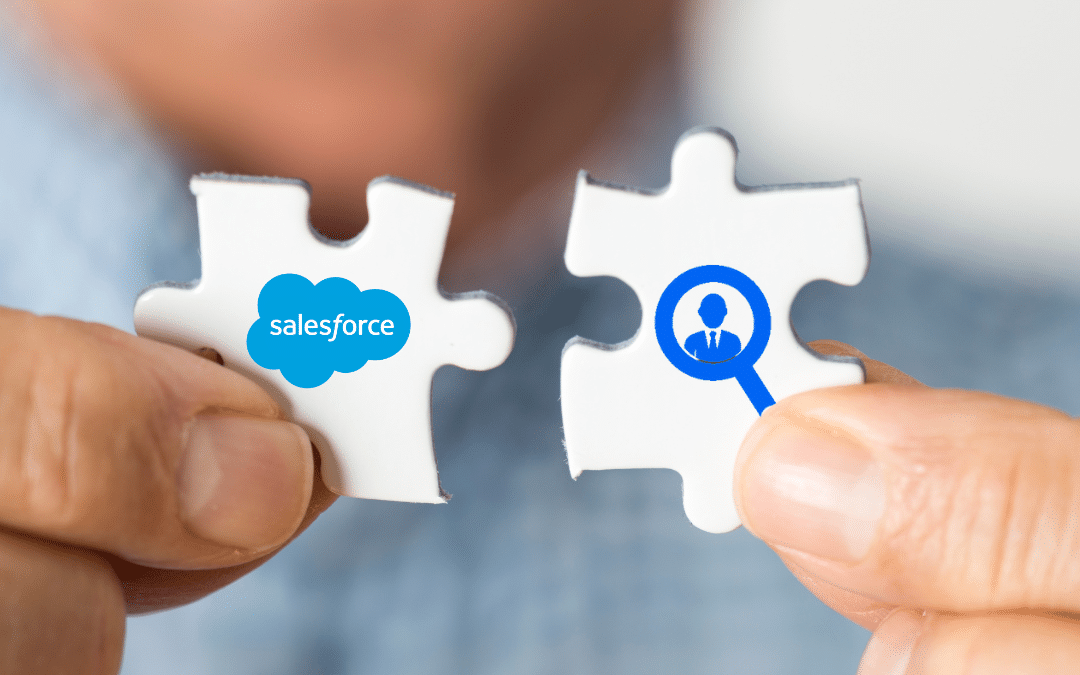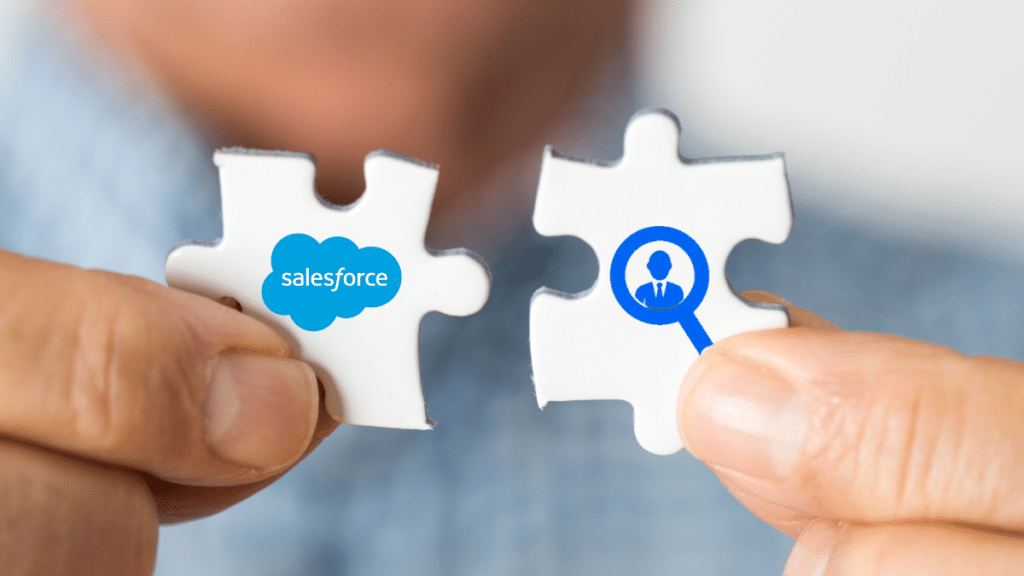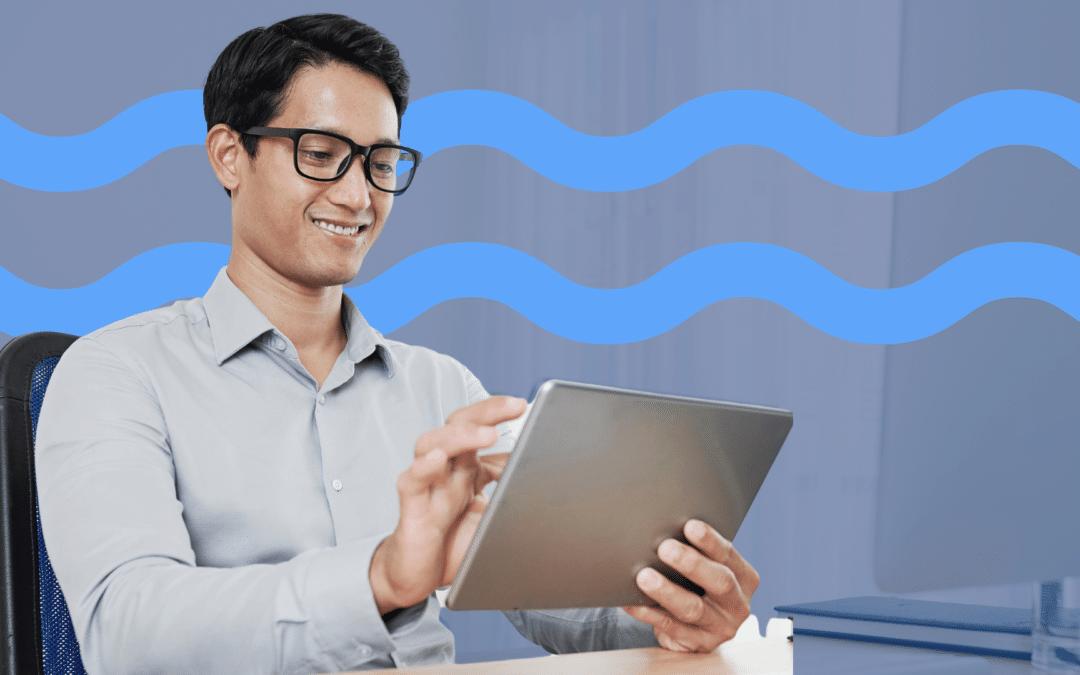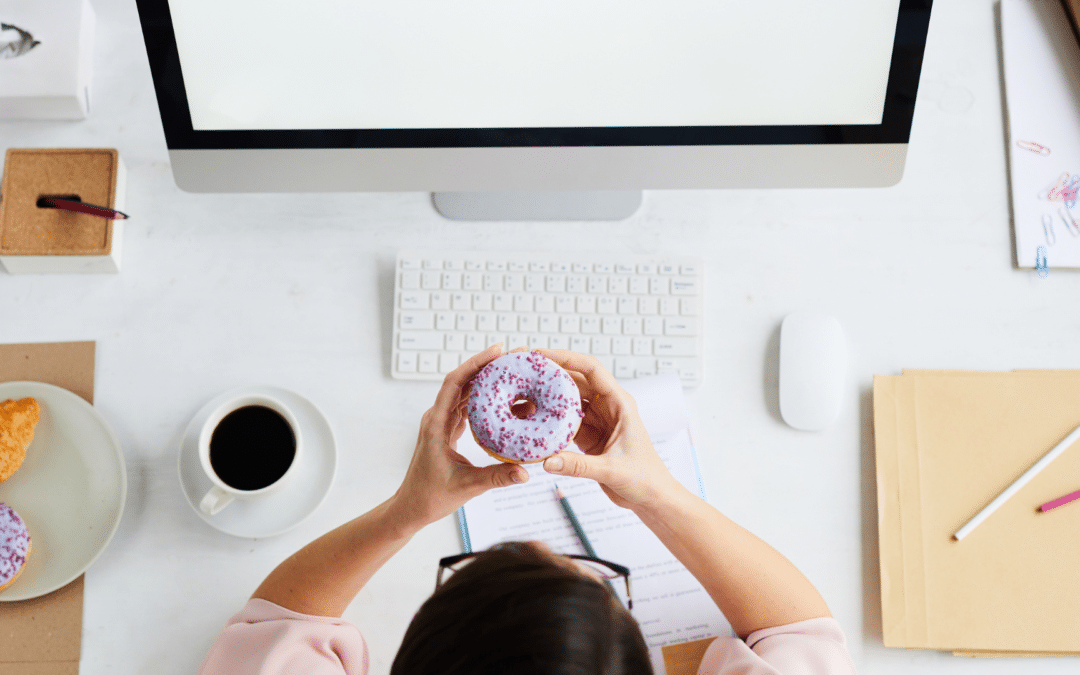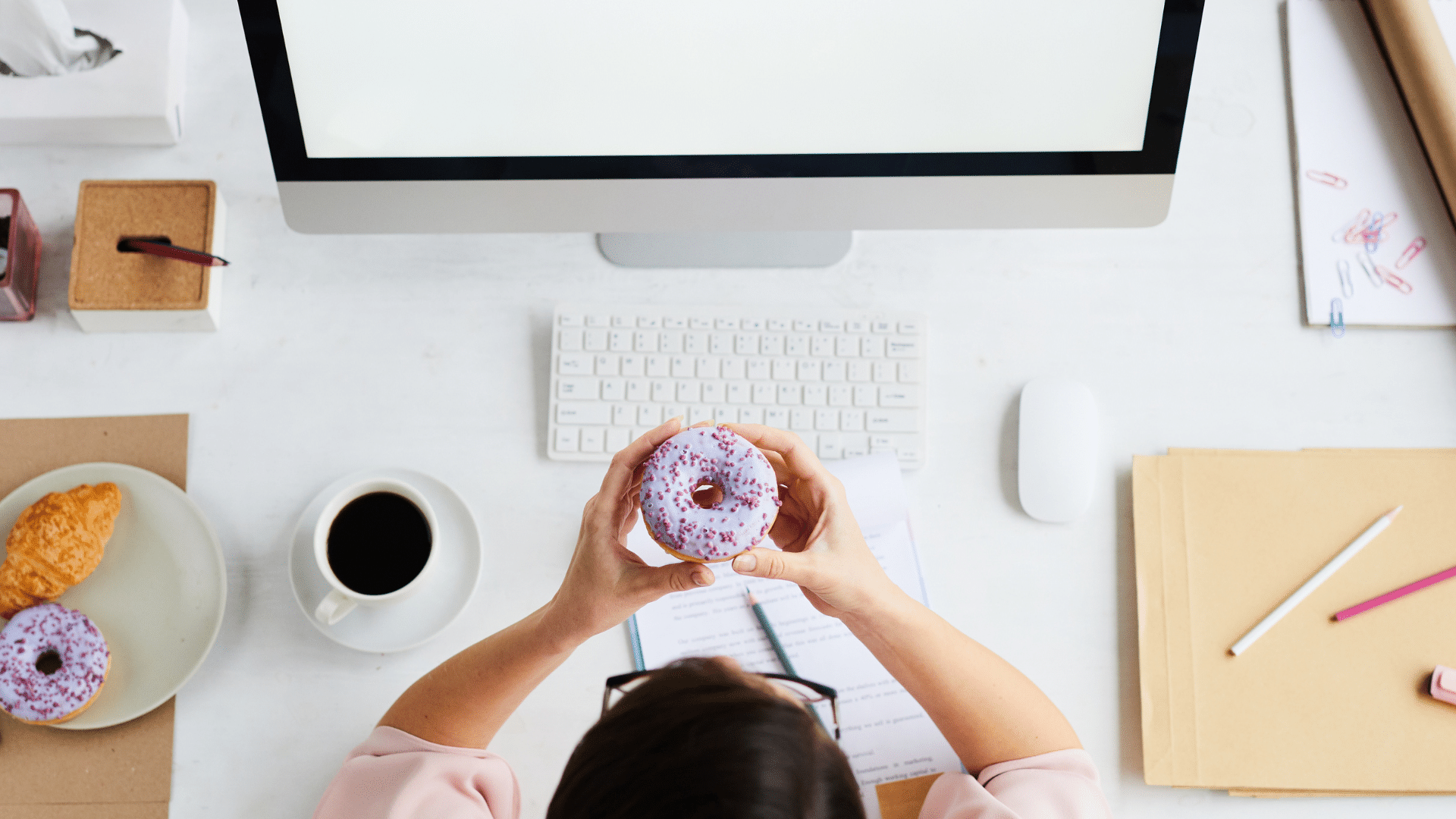CRM, Salesforce
Salesforce is one of the world’s leading cloud-based customer relationship management (CRM) platforms. At its core, Salesforce provides a centralized system for companies to manage all of their customer data, interactions, analytics, and business processes in one integrated solution.
What is CRM?
CRM stands for Customer Relationship Management. It refers to practices, strategies, and technologies that companies use. They use these to manage and analyze interactions and data about their customers and potential customers. The goal of CRM is simple as it aims to improve business relationships to grow the company. A CRM system helps companies stay connected to customers. Further, it also helps streamline processes and increase profits.
Who is CRM for?
CRM systems are for everyone in a company – sales, customer service, business development, recruiting, marketing, or any other department. A CRM tool lets you store customer and prospect contact information. You can identify sales opportunities, record service issues, and manage marketing campaigns. All this is done in one central location. Information about every customer interaction is available to anyone at your company who needs it.
It’s easier to collaborate and increase productivity with visibility and easy access to data. Everyone in your company can see how customers have been communicated with, what they’ve bought, when they last purchased, what they paid, and much more.
How Salesforce CRM Works?
Salesforce is widely recognized as the global leader in cloud-based CRM platforms. Companies of every size use it across a multitude of industries to store customer and prospect data, track all interactions and engagements, and automate marketing processes using tools like Optimizer for Salesforce. Additionally, it helps manage sales pipelines, provide self-service support, and deliver personalized commerce experiences.
At its core, Salesforce is a secure, cloud-hosted database designed to centralize all of a company’s customer data and information about their relationships. Sales, marketing, service, and other teams all have access to enter, search, and analyze customer data to deeply understand each account’s needs, challenges, and opportunities. This complete 360-degree customer view equips teams to proactively build relationships.
What does a CRM system do?
A CRM solution helps you find new customers, win their business, and keep them happy. It does this by organizing customer and prospect information in a way that helps you build stronger relationships and grow your business faster.
CRM systems start by collecting customer data from websites, emails, phones, social media, and more across multiple sources and channels. It may automatically pull in other information too, like recent news about the company. The CRM tool organizes this to give you a complete record of individuals and companies over time. The CRM system is then used to manage daily customer activities and interactions across marketing, sales, service, and commerce.
Why CRM matters to your business?
Having a CRM strategy centered around your customers and enabled by the right technology is crucial for business longevity. It gives you a clear overview of your customers in one place which includes their history, order status, service issues, social media activity, and more.
Marketers can use a CRM solution like the Optimizer App Salesforce or Salesforce Optimizer Tool to regulate campaigns and understand sales pipelines for better forecasting. Embedding CRM across departments like finance and supply chain ensures customer needs drive processes and innovation.
CRM connects sales, marketing, and service on one platform for delivering connected customer experiences across channels. This ability to join these core functions is invaluable.
Running a business without CRM means losing details, missing follow-ups, struggling to prioritize customers, and lacking accountability and oversight of your teams.
How a CRM system can help your business today?
Company silos and disconnected systems make it extremely difficult to get a complete view of the customer relationship. With a shared CRM platform like Salesforce, employees finally have the integrated tools and data access needed to effectively manage customer relationships across all departments, business units, and geographies. They can collaborate and maintain visibility into all customer interactions from anywhere, allowing your company to present a unified front.
Companies that implement CRM systems like Salesforce report tangible ROI impacts across the board. On average, Salesforce customers experience 30% higher lead conversion, 15% higher deal size, 36% higher marketing campaign effectiveness, 30% higher customer satisfaction, and 33% faster case resolution times.
-
Identify and categorize leads
Instead of working off assumptions or gut feelings, a CRM allows you to accurately identify and categorize leads based on real data around their interactions, behaviors, and demographics. This lets sales prioritize their efforts on the leads most likely to convert, while marketing can precisely nurture others along the funnel into quality sales opportunities within Salesforce.
-
Increase the customer lifetime value
Knowing your client’s requirements, preferences, and previous interactions in-depth. Storing all this information in your CRM allows you to accurately identify the best cross-selling and upselling opportunities tailored to each customer. This maximizes the lifetime value of each customer relationship. You’ll also benefit from higher retention rates as you leverage CRM data to deliver personalized experiences that build loyalty.
-
Offer better customer service
In today’s instant gratification environment, customers expect fast, personalized, and convenient service when they interact with companies through any channel. With a CRM system maintaining a unified view of all customer cases and issues, service teams are equipped to provide the effortless experiences customers demand. They have full visibility into the latest history, status, and context around every service interaction.
-
Improve products and services
The rich customer data your CRM system captures goes far beyond just tracking transactions. It provides a powerful “listening engine” that collects invaluable voice-of-the-customer insights from across your website, social media, live chat sessions, service engagements, and every other interaction channel. You can consistently improve and optimize your products, services, and client interactions by utilizing these insights.
-
Stay agile for whatever’s next
In our dynamic world of constant change, your company’s ability to be agile and adapt quickly is critical. Cloud-based CRM solutions like Salesforce give you the flexibility and scalability required to evolve your business model, processes, and operations rapidly as needed. Teams can onboard new applications and capabilities while working from anywhere. And built-in artificial intelligence and process automation increase efficiencies.
What does cloud-based CRM offer your business?
The rise of cloud computing has been transformative for CRM systems, offering a host of compelling benefits over traditional on-premises software. Cloud-based CRM like Salesforce frees businesses from the limitations of installed applications by making the whole system accessible online instead.
Work from anywhere
As all data, software and services are hosted in the cloud, Salesforce provides complete mobility for teams to access CRM capabilities anywhere, anytime, whether they’re traveling, working remotely, or in the office. Sales reps can check data before meetings, marketers can monitor campaigns while offsite, and service agents can handle cases from home.
Reduce costs
Deploying a cloud CRM solution is far more cost-effective than legacy client/server models. There are no expensive servers, hardware, or infrastructure required. Salesforce utilizes a flexible pricing model based on the number of users and functionality required, so you only pay for what you need. This eliminates upfront capital outlays.
Faster deployment and automatic updates
Getting started on a cloud CRM is quicker than traditional software, with no complex installation or setup required. Moreover, automatic updates ensure you’re always on the latest version with the newest features and security patches without any downtime or migration efforts.
Cost-effective flexibility and scalability
As a cloud subscription service like Salesforce, CRM capabilities can easily be adjusted or scaled based on changing demands. You can spin up new functionality, accommodate growth by adding more licenses, or scale down as needed without complexity or wasted spending.
Increased collaboration across teams
Using a cloud-based CRM platform like Salesforce, which provides a single source of customer truth, dramatically improves internal collaboration and alignment between departments. Cross-functional teams benefit from access to the same data, processes, and reporting.
Conclusion
Salesforce CRM empowers companies to focus on what matters most which is delivering exceptional customer experiences that build trust, loyalty, and growth. See how WhiteRock can improve your business with a custom CRM system made just for you. Our expert Salesforce CRM team provides the best service on Salesforce Optimizer training and support to help you smoothly switch to Salesforce Lightning. Enjoy an easy-to-use system that makes your work easier. Contact WhiteRock today to upgrade your customer management!