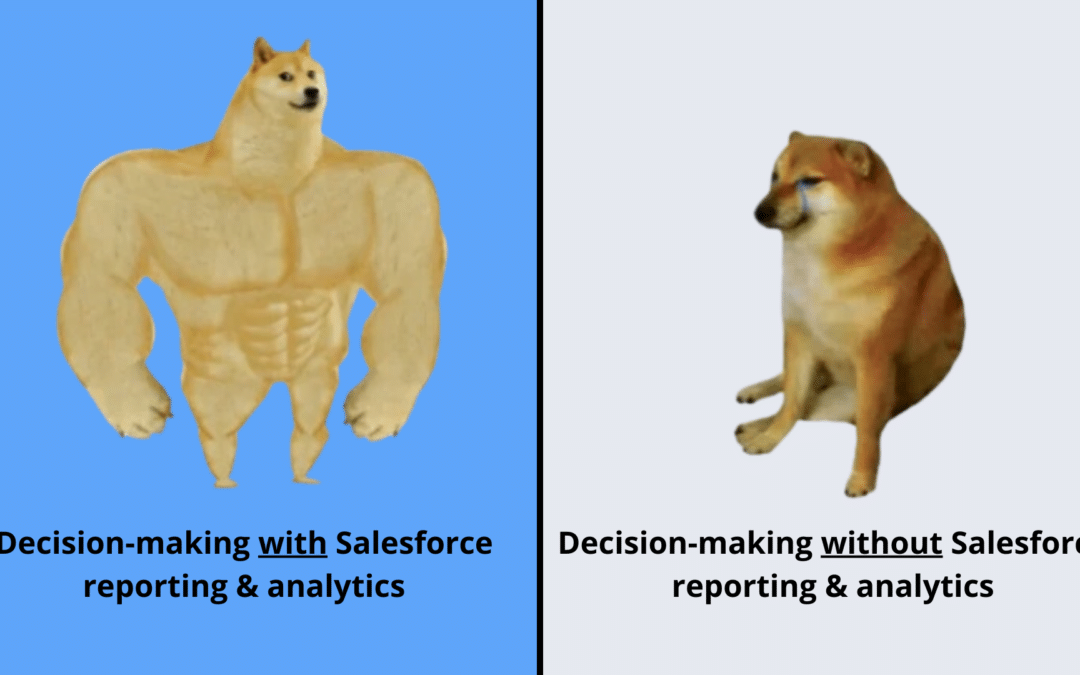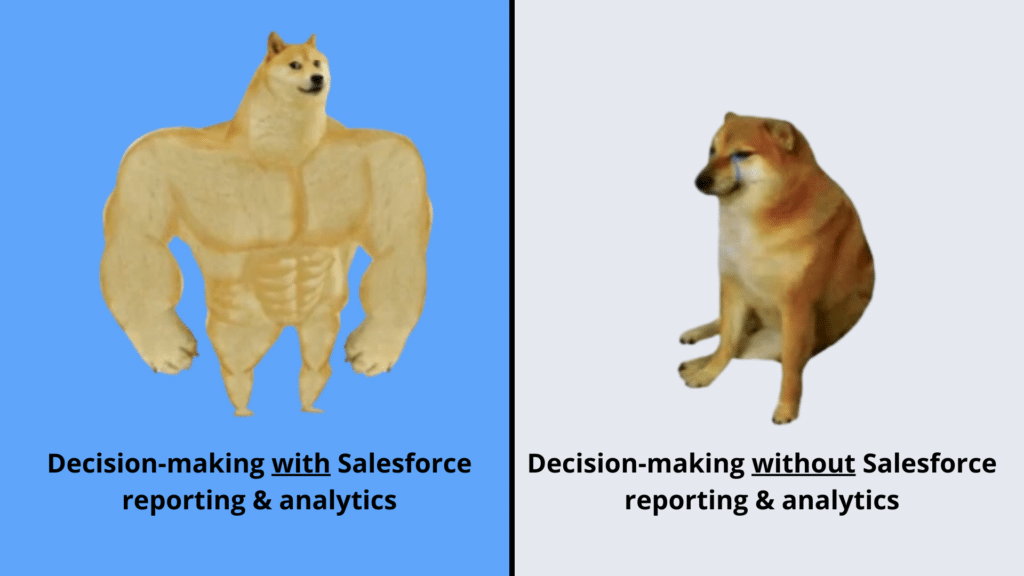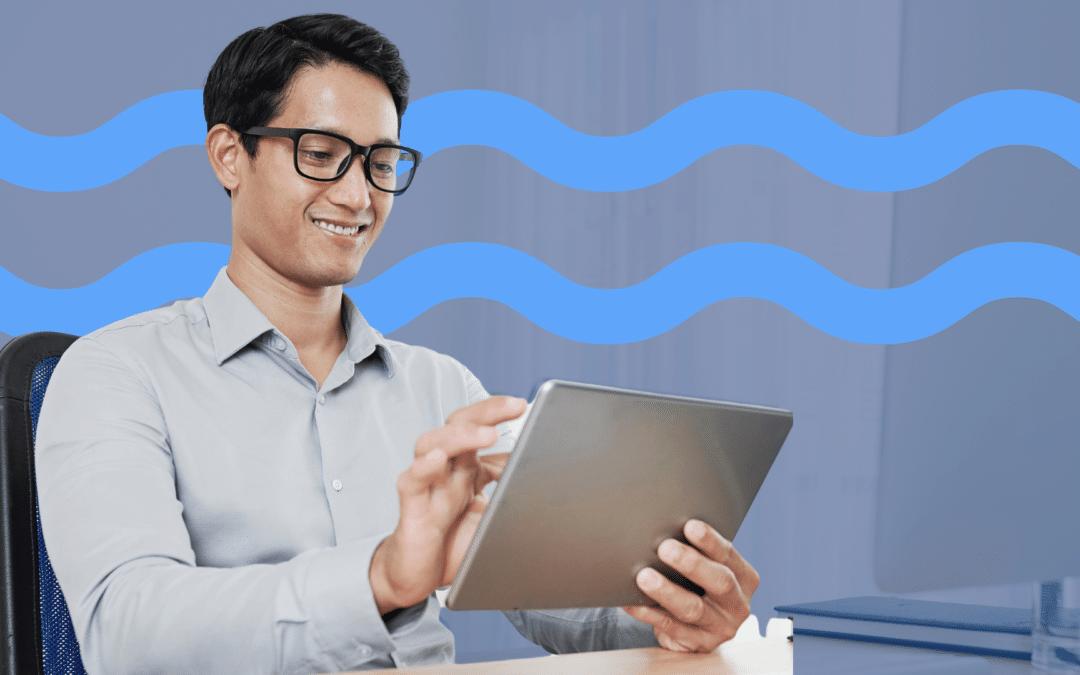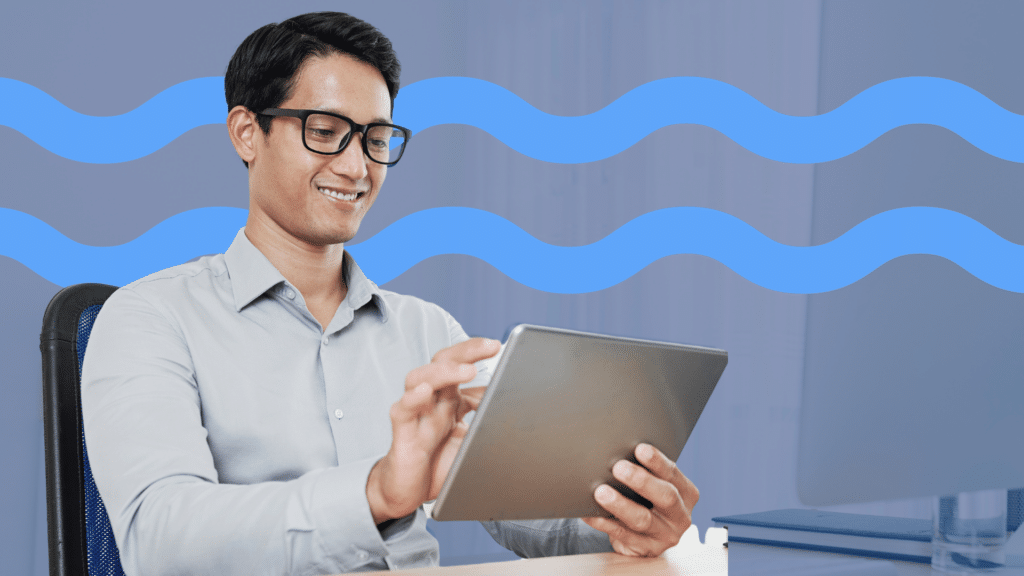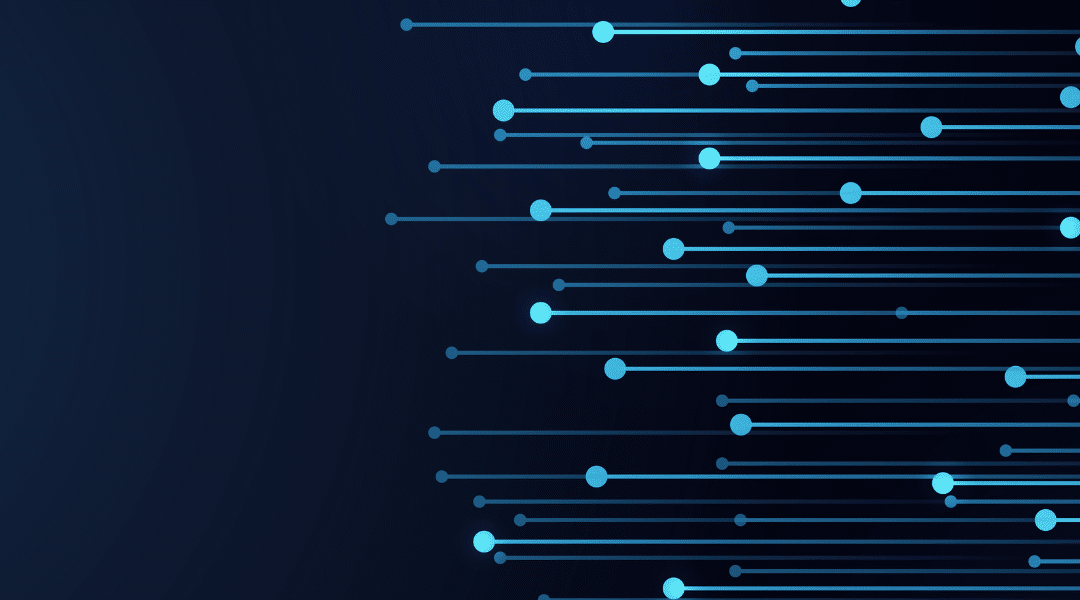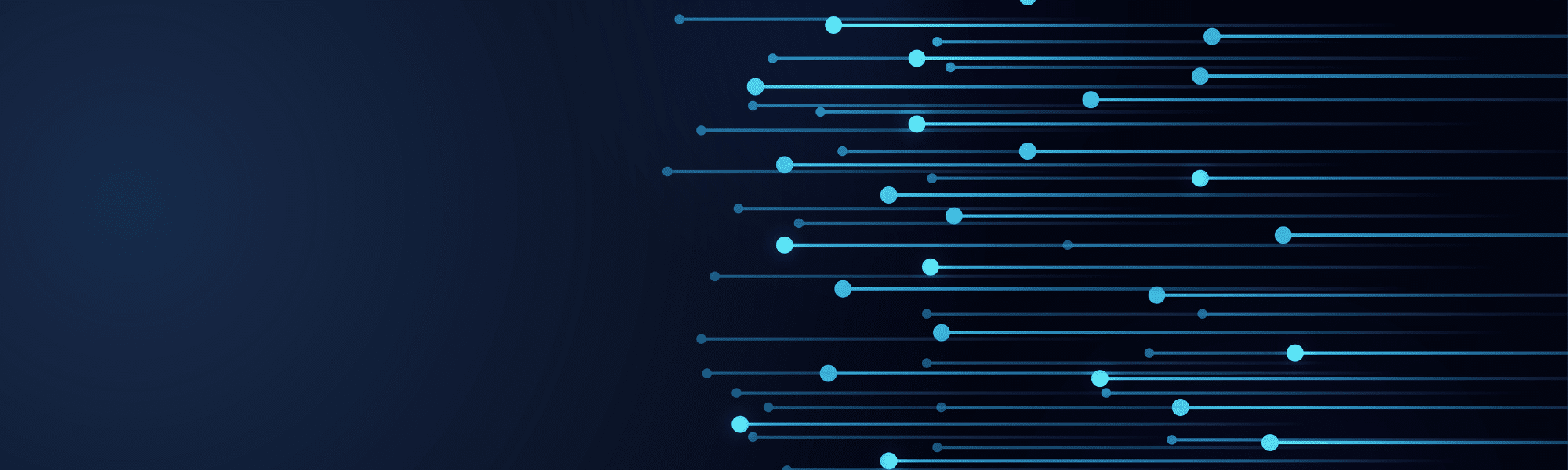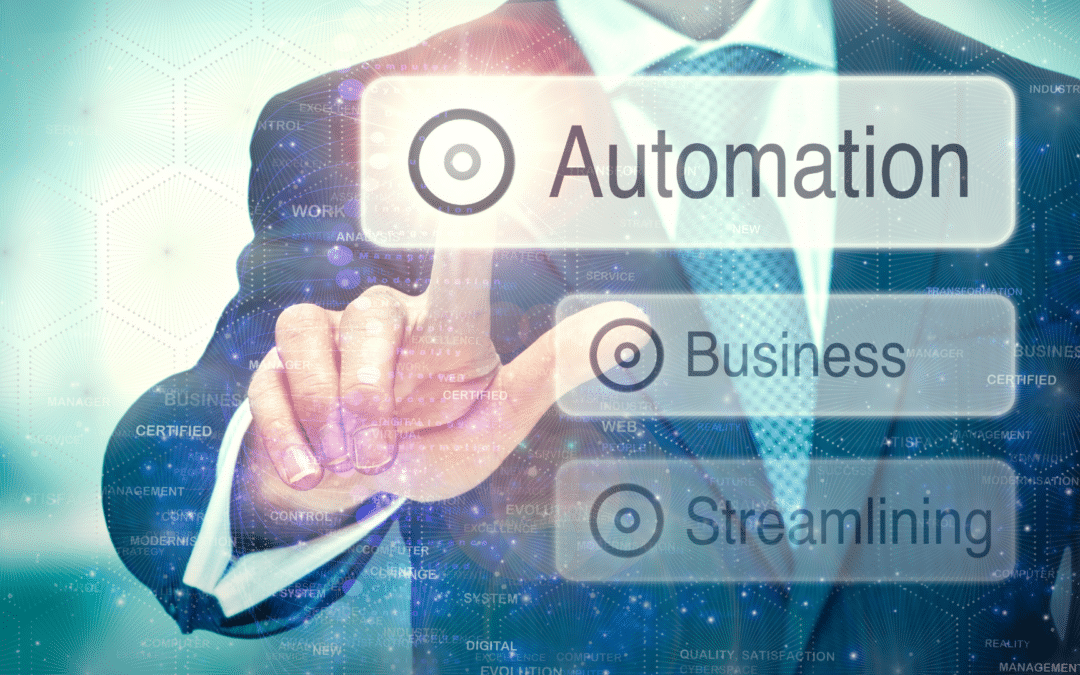
Unlocking Efficiency and Success With Salesforce Automation
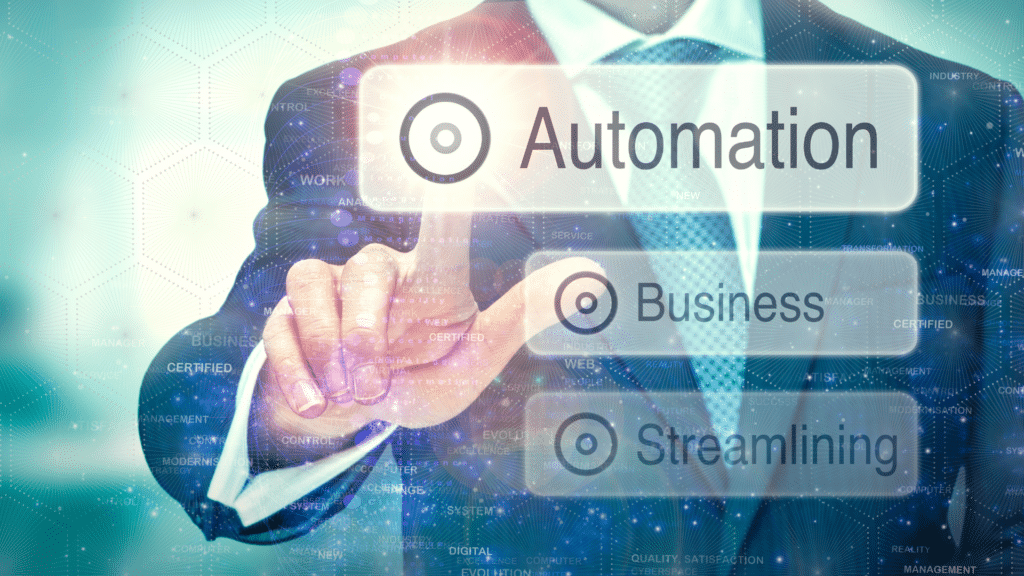
In today’s fast-paced business world, where innovation and efficiency are key, ignoring the potential of automation can be a costly oversight. It not only hampers productivity but also exposes businesses to the risks of wasted time, increased errors, and demoralized employees. In this article, we’ll explore the warning signs that indicate that you could be neglecting automation and provide a strategic roadmap for a more productive and motivated workforce.
Warning Signs of Ignoring Automation
1. Manual Data Entry Overload:
– Warning Sign: If your team spends a significant amount of time manually entering data into Salesforce, especially for routine and repetitive tasks, it’s a clear indication that automation might be overlooked.
– Why it Matters: Automation can streamline data entry processes, reducing errors and freeing up valuable time for more strategic activities.
2. Lack of Workflow Rules or Process Builder Utilization:
– Warning Sign: If your Salesforce instance lacks the implementation of workflow rules or the use of Process Builder, essential automation features, it suggests a missed opportunity for process optimization.
– Why it Matters: Workflow rules and Process Builder are powerful tools to automate standard internal procedures to save time across your org.
3. Absence of Third-Party Integrations:
– Warning Sign: If your Salesforce platform operates in isolation without integrating with third-party applications or tools, your organization may be missing out on valuable automation opportunities.
– Why it Matters: Integrations can automate data exchange between systems, enhancing overall efficiency and reducing the need for manual data transfers.
4. Underutilization of Reports and Dashboards:
– Warning Sign: If your organization relies heavily on manual reporting and lacks the regular use of automated reports and dashboards, it suggests a missed opportunity for real-time insights.
– Why it Matters: Automated reporting provides instant visibility into key metrics, enabling quicker and more informed decision-making processes.
These warning signs indicate that your organization might not be fully capitalizing on the automation capabilities within Salesforce. Recognizing these signs and taking steps to address them can significantly improve efficiency, reduce errors, and boost overall productivity.
Remedy Strategy: Embrace Automation
To overcome these challenges, it’s crucial to embrace automation and implement a well-thought-out strategy:
1. Identify Manual Processes
Start by identifying and listing manual processes within your workflow. Pinpoint repetitive tasks such as data entry, report generation, and email responses that can be automated.
2. Choose the Right Tools
Explore and select suitable automation tools like Salesforce workflow rules, process builder, or third-party integrations. These tools can streamline your operations and significantly enhance efficiency.
3. Implement Automation
Collaborate with your IT team or seek the expertise of professionals to seamlessly integrate chosen tools into your existing processes. Ensure that your team is well-equipped to leverage automation for maximum efficiency.
4. Free Up Time for Strategic Activities
Encourage your employees to utilize the newfound time for more creative and value-added work. This not only fosters innovation but also contributes to the overall growth of your organization.
5. Regular Evaluation
Continuously assess the automated processes to ensure ongoing efficiency and effectiveness. Regular evaluations help in identifying areas for improvement and optimization.
The Path to Efficiency and Success
Ignoring automation can be detrimental to your business, but embracing automation empowers your workforce to perform at their best, increasing job satisfaction, fostering innovation, and boosting overall productivity.
By identifying manual processes, choosing the right automation tools, and empowering your team to focus on strategic work, you can unlock efficiency and productivity, ensuring a successful path forward. To further enhance your automation journey, consider utilizing WhiteRock’s Salesforce Audit service. This service provides you with valuable insights and automation recommendations tailored to your organization’s needs.