
Salesforce has become the go-to customer relationship management (CRM) tool for businesses of all shapes and sizes. With its extensive features and capabilities, when optimized, Salesforce can definitely be a game-changer when it comes to managing customer relationships and driving business growth.
However, to truly get the most out of the CRM platform, it’s essential to understand and implement effective strategies. Many times, this can be a daunting task. Information overload, if you will.
The good news is that in this article, we’ll go over the top 5 Salesforce tips that will be able to help you get the most juice from your CRM and accelerate your business to new heights.
Tip #1: Integrate & Utilize AppExchange for Additional Functionality
Salesforce’s AppExchange is a huge marketplace of third-party apps and integrations that can extend the capabilities of your CRM. For my iPhone users, think of this as the “App Store,” but for your Salesforce.
- Explore the AppExchange to find solutions that address specific business needs that would help further optimize your CRM for you or your team, such as project management, marketing automation, or analytics.

Check out our WhiteRock Integration Model
Whether you’re looking for industry-specific solutions or specialized tools, AppExchange offers a wide range of options to enhance your Salesforce experience and drive business growth.
Tip #2: Customize Salesforce to Your Unique Business Needs
One of the greatest advantages of Salesforce is its flexibility and customization options.
- Tailor the platform to fit your unique processes, workflows, and methodology.
- Utilize custom objects, fields, and layouts to make sure Salesforce aligns perfectly with your organization’s requirements.
By customizing Salesforce, you can streamline operations, increase efficiency, and enhance user adoption.
Tip #3: Leverage Automation with Workflows & Processes
Salesforce offers powerful automation tools like workflows and processes that can save you a tremendous amount of time, eliminate any manual tasks, and boost overall productivity.
- Take advantage of these features to automate routine processes, such as lead assignment, opportunity updates, and email notifications.
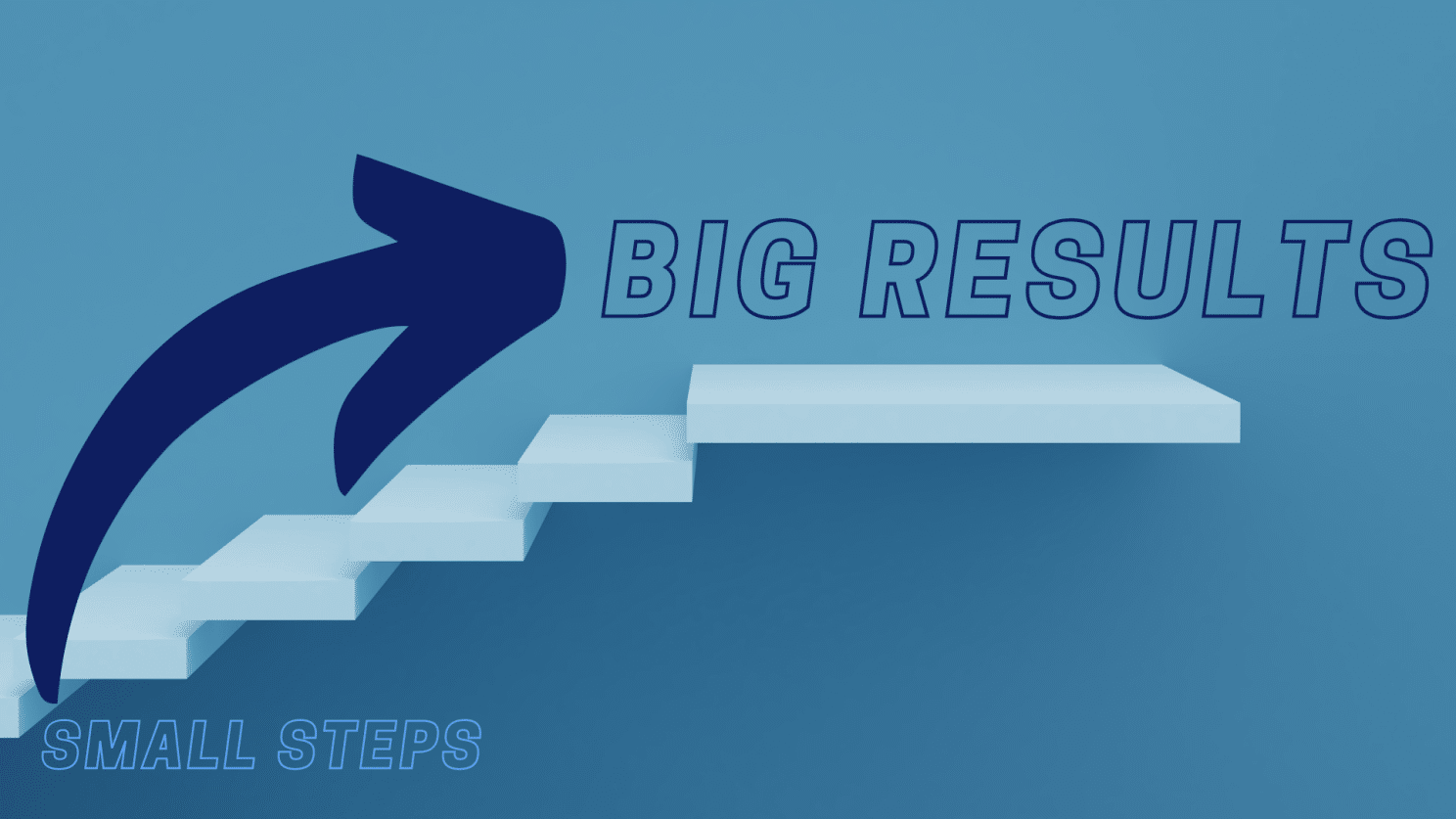
Check out our WhiteRock Salesforce Optimizer Page
By setting up advanced workflows, you can make sure that the right actions are triggered at the right time, allowing your team to focus on high-value tasks, strategic actions, and results.
Tip #4: Equip Your Sales Team with Sales Cloud
Salesforce’s Sales Cloud is a highly intelligent solution designed to streamline your sales process.
- Provide your sales team with the tools they need to thrive, such as lead and opportunity management, pipeline tracking, and collaboration features.
- Customize the Sales Cloud dashboards and reports to gain valuable insights into sales performance and identify areas for improvement.
By equipping your team with Sales Cloud, you can enhance their efficiency, close deals faster, and drive revenue growth.
Tip #5: Enhance Customer Service with Service Cloud
Exceptional customer service is crucial for business success, and Salesforce’s Service Cloud can help you deliver just that.
- Use Service Cloud to centralize customer interactions, manage cases, and provide personalized support. Implement self-service portals and knowledge bases to empower customers to find solutions on their own.
Utilize WhiteRock’s Expertise & Get the Most From Salesforce
You are capable of leveraging Salesforce to its full potential, but you may need some external support to get it right. As your partner in all things Salesforce, WhiteRock is here to help. If you believe that further optimization may be needed for your team to be successful with Salesforce, that happens to be WhiteRock’s sweet spot. We want to set you up for success and see your team succeed on your CRM journey.
At WhiteRock, we take the time to understand your needs and map out a plan to optimize the right solution. WhiteRock has the experience needed to help fine-tune your complex processes through highly accountable change process flows related to improvements in your CRM and related systems. Reach out to us at learnmore@whiterocktech.net or via the form below!
This article was originally published on LinkedIn.

